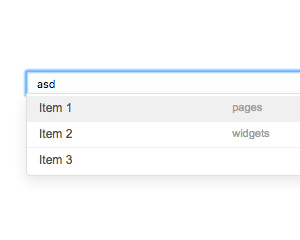Web Component: j-AutoComplete
j-AutoComplete
- jComponent
v19|v20 - works with
<inputtags only - singleton
- NEW: works with
contenteditableattribute
var opt = {};
opt.element = 'YOUR_ELEMENT';
opt.search = function(query, render) {
// `query` contains a value from the input
// `render` is a function
// Here we have to find a datasource and render argument helps with rendering HTML
AJAX('GET /cities/', { q: query }, render);
// or e.g.
// render([{ name: 'Item 1', type: 'Pages' }, { name: 'Item 2', type: 'Widgets' }]);
};
opt.callback = function(value, input) {
console.log('---> selected value:', value);
// input.val('');
};
// opt.callback {Function}
// OR:
// opt.path {String} a path to variable (for result)
// opf.offsetWidth {Number} "width" offset
// opt.offsetX {Number} "x" offset
// opt.offsetX {Number} "y" offset
// opt.autoselect {Boolean} selects first suggestion automatically (default: false)
SETTER('autocomplete/show', opt);Author
- Peter Širka petersirka@gmail.com
- License
Created
06. may 2016
Updated
13. june 2024
jComponent library
19, 20
Version
v1
License
https://www.totaljs.com/license/
Dark mode
Yes
Responsive
Yes
Author
Peter Širka
Email
petersirka@gmail.com