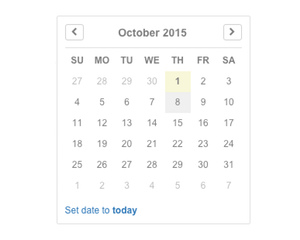Web Component: j-Calendar
j-Calendar
- supports dark mode
- supports touch gestures (swipe) and fixed full size on mobile
Configuration:
firstday{Number} (optional) first day in the weektoday{String} (optional) label forSet todaybuttondays{String} (optional) days e.g.SU,MO,TU,WE,TH,FR,SA(default).months{String} (optional) months e.g.January,February,...(default).yearselect{Boolean} (optional) dropdown with years (defaulttrue).monthselect{Boolean} (optional) dropdown with months (defaulttrue).yearfrom{String} (optional) set minimum year limit in dropdown e.g.-5 yearscurrent(default-100 years).yearto{String} (optional) set maximum year limit in dropdown+5 yearscurrent(defaultcurrent).
The component must be called manually or works with textbox or j-Input component automatically. The component is a singleton.
- works only with Bootstrap Grid System (otherwise is need to fix CSS)
- important add the calendar component under
<body>element
Usage
var ELEMENT = $(document);
var PATH = 'some.path.to.date';
var X_OFFSET = 100;
FIND('calendar').toggle(ELEMENT, PATH, function(date) {
console.log('SELECTED DATE:', date);
}, X_OFFSET);
// OR
FIND('calendar').toggle(ELEMENT, 'path.to.date OR date object', 'path.to.binding.date');Author
- Peter Širka petersirka@gmail.com
- License
Created
08. october 2015
Updated
23. january 2023
Version
v1
License
https://www.totaljs.com/license/
Dark mode
Yes
Responsive
Yes
Author
Peter Širka
Email
petersirka@gmail.com