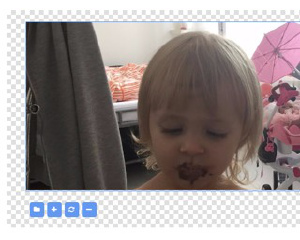Web Component: j-Crop
j-Crop
Supports:
- zoom
- drag and drop
- local files
- responsive
- automatically rotates image according to the EXIF information
Configuration:
width{Number} target width, requiredheight{Number} target height, requireddragdrop{Boolean} enables drag&drop (default:true)background{String} a background color (default: transparent)format{String} a format for URL file generator (default:{0})
Attributes
path="path-with-url-to-image"- must contain URL to picture
Methods:
// e.g.
var component = FIND('croper');
// Resize canvas
component.reconfigure('width:500;height:200');
// Get cropped image
// component.output([type], [return_object])
var png = component.output('image/png');
var jpg = component.output('image/jpeg');
// Below method automatically detects the transparency and sets the output
var data = component.output();
// var data = component.output(true);
// data.filename {String}
// data.data {String} base64
// New method for clearing of canvas
component.clear();Author
- Peter Širka petersirka@gmail.com
- License
Created
18. august 2015
Updated
28. december 2023
Version
v1
License
https://www.totaljs.com/license/
Responsive
No
Author
Peter Širka
Email
petersirka@gmail.com