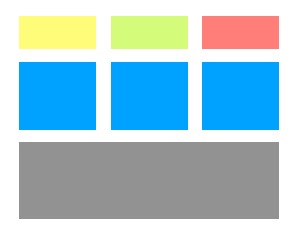Web Component: j-Dashboard
j-Dashboard
- jComponent
v19|v20 - Supports mobile devices
- Supports touches
- Movable
- Draggable
- Resizable
The component expects Array of objects.
Configuration:
axisX{Number}a size of grid of X axis (default:12)axisY{Number}a size of grid of Y axis (default:144)padding{Number}a padding between widgets (default:10)delay{Number}init delay (default:200)serviceinterval{Number}a service interval (default:5000)ondrop{String}a path to methodfunction(meta) {}, is executed if someone drops some element into areameta.xX grid positionmeta.yY grid positionmeta.eldragged elementmeta.pageXmeta.pageYmeta.offsetXmeta.offsetYmeta.targetmeta.da display modexs,sm,mdorlg
noemitresizedisables executing ofresizemethod in all nested component (default:false)parent{String}a parent container which sets a minimal height (default:null)margin{Number}a top/bottom margin for theparentoption (default:0)minsizexs{Number}a minimal column/row size for extra small displays (default:2)minsizesm{Number}a minimal column/row size for small displays (default:2)minsizemd{Number}a minimal column/row size for mediun displays (default:1)minsizelg{Number}a minimal column/row size for large displays (default:1)iconsettings{String}settings iconiconremove{String}remove iconchange{String}a path to the methodfunction(type, id)(executed if the dashboard captures a changemoveorremove)animation{Number}style of animation:1opacity2scale from big to normal3scale from small to normal (default)4rotation Z5changing of X position6changing of Y position
grid{Boolean}renders background grid (default:false)
// Component declaration
var component = {
// Component ID
id: 'COMPONENT_ID',
// Positioning
// You can define specific display size and if the display size is not specified then the component tries to find a size for larger display
offset: {
xs: { x: 1, y: 1, width: 6, height: 6 }, // Number means the position in the grid, so e.g. width "2" takes "2" columns in X axis
lg: { x: 1, y: 1, width: 6, height: 6 }
},
html: 'THE CONTENT OF COMPONENT', // or can be raw HTMLElement
// Default settings
actions: { move: true, remove: true, resize: true, resizeX: true, resizeY: true, resizeP: false, settings: true },
// resizeP means: resize "proportionally"
// Can disable header (default: true)
header: true,
// Can delay displaying (in "ms", default: config.delay)
delay: 0,
// A component title
title: 'Title for the component',
// Custom properties which will be assigned to the instance
template: Object,
config: Object,
// reset: true, // NEW: reloads the component again
// class: String // adds a class to the item
make: function(exports, config, el) {
// @exports {Object}
// @config {Object}
// @el {jQuery} a content of the component
// Handlers (optional):
exports.destroy = function() {
// @el {jQuery} a content of the component
// @this {Instance}
// is executed when the component is destroyed
};
exports.data = function(data, el) {
// @data {Object}
// @this {Instance}
// @el {jQuery} a content element of the component
// It can be executed via SETTER('dashboard/send', ....)
};
exports.service = function(counter, el) {
// @counter {Number} count of calls
// @el {jQuery} a content of the component
// @this {Instance}
// dashboard will execute this handler each 5 seconds
};
exports.focus = function() {
// Optional, when the "window" is focused the delegate will be executed
};
exports.resize = function(width, height, el, display) {
// @width {Number}
// @height {Number}
// @el {jQuery} a content of the component
// @display {String} a current display size "xs", "sm", "md" or "lg"
// @this {Instance}
// is executed when the component is resized
// @this {Instance}
};
exports.settings = function(config, el, elbtn) {
// @config {Object}
// @el {jQuery} a content element of the component
// @elbtn {jQuery} button element
// is executed when the users clicks on the settings icon
};
exports.remove = function(remove) {
// remove {Function} removes that widget
remove();
};
exports.configure = function(config) {
// @config {Object}
// is executed when the configuration is changed
};
// this.meta {Object} a reference to component object
// this.element {jQuery} a content element of the component
// this.container {jQuery} a main content element of the component
// this.main {Object} a reference to Dashboard component
// this.width {Number} a width of "this.element"
// this.height {Number} a height of "this.element"
// this.display {String} a current display size "xs", "sm", "md" or "lg"
// is executed when the component is making
}
};
PUSH('components', component);Methods:
SETTER('dashboard/send', id, body)sends data to all widgets which containdatadelegateid{String}nullsends to all components@componentsends to the specific components according to the component namestringsends to a specific component according to the identifier
SETTER('dashboard/call', method_name, [a], [b], [c], [d])executes a method in each widgetRETURN('dashboard/pixel')returns a size of the pixel (square)RETURN('dashboard/display')returns a current display width
Good to know:
- component adds classes to component's body:
d_colNUMBERdetermins count of taken columns e.g.d_col2d_rowNUMBERdetermins count of taken rows e.g.d_row3d_squarethe component has same width/heightd_verticalthe component has only 1 step of width and more than 1 steps of heightd_horizontalthe component has only 1 step of height and more than 1 steps of width
Author
- Peter Širka petersirka@gmail.com
- License
Created
12. october 2019
Updated
24. july 2024
jComponent library
19 | 20
Version
v1
License
https://www.totaljs.com/license/
Dark mode
Yes
Responsive
Yes
Author
Peter Širka
Email
petersirka@gmail.com