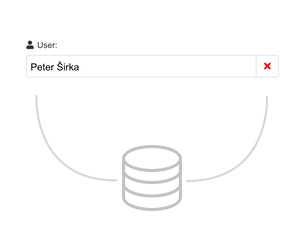Web Component: j-DynamicValue
j-DynamicValue
This component is very special component. It can keep a value for example Number and at the same it can render another readable text. This component is optimized for dynamic usage, so it needs to be linked with another component or part.
jComponent
v19|v20icon{String}icon for label e.g. home, cog, etc.label{String}label (default is HTML content)icon2{String}icon in the right box e.g. home, cog, etc. (default:angle-down)placeholder{String}adds a placeholder textdisabled{Boolean}disables this componentfind{String}important link tofunction(el, next(value))for binding a new valueread{String}a link tofunction(value, next(response))for binding a readabletexturl{String}tries to bind a value viaAJAX(), argument{0}in URL is replaced by the valuehtml{String}Tangular template for rendering a value (default:{{ name }})remap{String}a remap function (default:null), example:value.length ? value[0] : nullrequired{Boolean}enables "required" (default:false)bind{String}a path to method or variable where will be binded loaded value (optional)dirsource{String}a link to methodfunction(search, next(items_arr))or NEW: can contain URL for search in fhe formGET /api/partners/?q={0}dircustom{String/Boolean}can contain a path to function(val, next(new_val)) or can be Boolean. This option can enable adding a custom value (value not defined in data-source)dirrender{String}a path tofunction(item, text)(must return HTML for j-Directory), this function can affect list of items in j-Directorydirminwidth{Number}a minimum width for j-Directory, (default:200)dirmaxwidth{Number}a maximum width for j-Directorydirplaceholder{String}a placeholder for j-Directorydirempty{String}adds an empty field for j-Directorydirkey{String}a key name for reading of text in dirsource (default:name)dirvalue{String}a key name for reading of value in dirsource (default:id)onresponse{String}a path to property orfunction(response), executed if the response is processed (default:undefined)NEW
tapi{Boolean}enables callingTAPI()insteadofAJAX()(default: false)
AJAX usage
If the value will be changed then the component performs AJAX call automatically.
<ui-component name="dynamicvalue" path="path.to.property" config="url:/users/{0}/;dirsource:GET /users/?search={0}"></ui-component>Inline usage
If the value will be changed then the component performs config.exec for obtaining a readable text of a value.
<ui-component name="dynamicvalue" path="path.to.property" config="exec:my_function"></ui-component>
<script>
function my_function(value, next) {
next({ name: 'This text will be displayed as a value '});
}
</script>Good to know:
component.responsecontains a raw response from the result
Author
- Peter Širka petersirka@gmail.com
- License