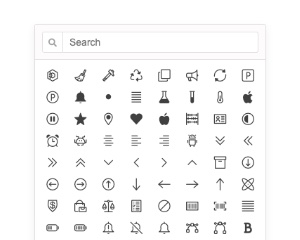Web Component: j-Icons
j-Icons
- jComponent
v19|v20 - Total.js Icons list
- singleton
Configuration:
search{String}a placeholder for search field (default:Search)list{String}URL address for obtaining list of icons (default: Total.js Icons CDN)- NEW:
custom{String}a link to the custom icon list (it usestic ti-NAMEprefix)
Usage
var opt = {};
// opt.offsetX {Number} : adds X offset (default: 0)
// opt.offsetY {Number} : adds Y offset (default: 0)
// opt.align {String} : align `left` (default), `center` or `right`
// opt.position {String} : position `top` (default) or `bottom`
// opt.empty {Boolean} : adds empty icon (default: false)
opt.element = YOUR_ELEMENT;
// or if you want to use a fixed position:
// opt.x {Number} : `x` position
// opt.y {Number} : `y` position
opt.callback = function(icon) {
console.log(icon);
};
SETTER('icons/show', opt);Author
- Peter Širka info@totaljs.com
- License
Created
08. november 2022
Updated
05. august 2025
jComponent library
19 | 20
Version
v1
License
https://www.totaljs.com/license/
Dark mode
Yes
Responsive
Yes
Author
Peter Širka
Email
info@totalavengers.com