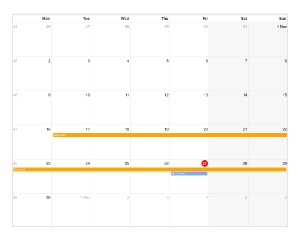Web Component: j-MonthlyCalendar
j-MonthlyCalendar (BETA)
- jComponent
v19|v20 - supports only monthly view
Configuration:
parent{String}a jQuery selector for obtaining of fixed height (defaultauto)firstday{Number}first day in the calendar0 = Sunday, default0noborder{Boolean}disables border (default:false)selectable{Boolean}enables selecting of days (default:true)morebutton{String}a Tangular template for More button (default:+{{ count }} more)select{String}a path toFunction(item_event, el, e), be careful:item_eventcan benullcreate{String}a path toFunction({ beg: Date, end: Date }, beg_element, end_element)dblclick{String}a path toFunction(item_event, el, e)dblclickdate{String}a path toFunction(date, el, e)contextmenu{String}a path toFunction(item_event, el, e)rebind{String}a path toFunction({ dates: Array, date: Date })is executed when the calendar is rebindedtopoffset{Boolean}subtractsoffset.topfromheight(default:false)topposition{Boolean}subtractsposition.topfromheight(default:false)margin{Number}top/bottom margin together (default:0)marginxs{Number}top/bottom margin together forxsscreen widthmarginsm{Number}top/bottom margin together forsmscreen widthmarginmd{Number}top/bottom margin together formdscreen widthmarginlg{Number}top/bottom margin together forlgscreen width- NEW:
keepselected{Boolean}keeps selected (hovered) days (default:false) - NEW:
hover{String}a path toFunction({ beg: Date, end: Date }, beg_element, end_element)(same likecreate, but it's called oncomponent.hover()andcomponent.unhover()methods) - NEW:
scalewidth{Boolean}scales the height according to the width of the parent element
Methods:
component.addevents(events)adds eventseventsmeans Array of object below:[{ id: String, beg: Date, end: Date, html: String, icon: String, color: String, background: Boolean }]
component.addevent(event)adds an event- can't be combined with
addeventsmethod - can be executed multiple times
- event object:
{ id: String, html: String, icon: String, color: String, background: Boolean }
- can't be combined with
- NEW:
component.addbadge(date, [color])adds a badge - NEW:
component.hover(beg, end) - NEW:
component.unhover() component.clear()removes all events and badges
Localization:
Month and day names are taken from MONTHS and DAYS properties defined in jComponent library.
Author
- Peter Širka petersirka@gmail.com
- License
Created
27. november 2020
Updated
31. january 2023
jComponent library
19 | 20
Version
v1
License
https://www.totaljs.com/license/
Dark mode
Yes
Responsive
Yes
Author
Peter Širka
Email
petersirka@gmail.com