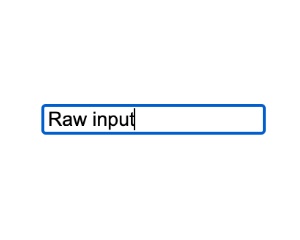Web Component: j-RawInput
j-RawInput
j-RawInput is a simple input component with a big hidden functionality. It's targeted for additional customization.
- jComponent
v19|v20
Configuration:
type{String}optional, can beemail,phone,password,zip,date,time,url,number,search,lower,upperor empty (default)required{Boolean}optional, enables "required" (default:false)autofocus{Boolean}optional, focuses the input (default:false)autofill{Boolean}optional, enables browser's autofill feature (default:false)placeholder{String}optional, adds aplaceholdertext into the inputmaxlength{Number}optional, sets a maximum length of chars (default:200)minlength{Number}optional, sets a minimum length of charsminvalue{Number}optional, a minimal value fornumbertypemaxvalue{Number}optional, a maximal value fornumbertypevalidate{String}optional, a condition for validating of value, can contain a link tofunction(value)or!!value.match(/[a-z]+/)format{String}optional, output formatting e.g. fordatetype:yyyy-MM-dd, fortimetype:HH:mm, fornumberyou can define max. decimalsdisabled{Boolean}optional, disables this componentautocomplete{String}optional, needs to contain a link to a function, is triggered onfocuseventspaces{Boolean}optional, enables spaces otherwise it removes them (default:true)autosource{String}a path tosearchfunction inautocomplete,function(search, render(arr))autovalue{String}a property path for the value inautosource, default:nameautoexec{String}a path methodfunction(item, next(value_to_input))forcevalidation{Boolean}enables for force validation forphoneandemail(default:true)monospace{Boolean}enablesmonospacedfont (default:false)enter{String}a link tofunction(val, com)- evaluated when the user presses enter- NEW:
realtime{Boolean}enables real-time binding (default:true) - NEW:
exec{String}a link to thefunction(value, element)which will be evaluated if the input is affected
Author
- Peter Širka petersirka@gmail.com
- License
Created
03. november 2020
Updated
27. march 2025
jComponent library
19 | 20
Version
v1
License
https://www.totaljs.com/license/
Dark mode
Yes
Responsive
Yes
Author
Peter Širka
Email
petersirka@gmail.com