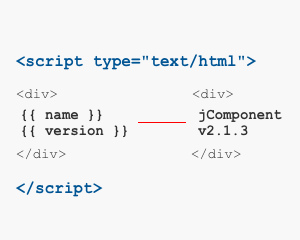Web Component: j-Templates
j-Templates
- jComponent
v19|v20 - multiple templates
- drag & drop
- custom scrollbars
- context menu
Configuration:
template{String}a path to the watching a template namescrollbar{Boolean}uses a custom scrollbar (default:true)scrolltop{Boolean}scrolls to top if the source is changed (default:true)visibleY{Boolean}shows scrollbar Y (default:true)margin{Number}a vertical margin (default:0)parent{String}jQuery selector to parent container due toscrollbar(default:auto)contextmenu{String}a path to the methodfunction(e)if the user triggers context-menuemptyif{String}a condition for showing of empty content (default:!value || !value.length)drop{String}a path to the methodfunction(e, target, selel)- the method is evaluated if the user drops some files, then
selelis undefined - or the user drags & drops element with the
draggableattribute (selelargument) into thetargetargument (target must containdroppableclass)
- the method is evaluated if the user drops some files, then
Templates must be defined in <script type="text/html" data-name="NAME_OF_TEMPLATE">Tangular template</script> element. This component supports one special template called empty that will be visible if the emptyif option will be valid.
Author
- Peter Širka petersirka@gmail.com
- License
Created
12. may 2021
Updated
31. january 2023
jComponent library
19 | 20
Version
v1
License
https://www.totaljs.com/license/
Responsive
Yes
Author
Peter Širka
Email
petersirka@gmail.com