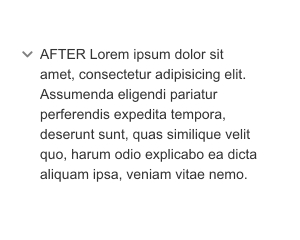Web Component: j-ToggleMore
j-ToggleMore
Is a simple component to toggle content.
You can change CSS for your needs.
jComponent
v19|v20
Methods:
component.toggle(force)can toggle the component. The parameterforceis optional and will force the value. eg.component.toggle(true);will showui-togglemore-after.
Good to know:
The content of the j-ToggleMore is divided into 2 parts: before and after. Each part must be defined. The component adds CSS classes to each part, for example first div will contain ui-togglemore-before and the second ui-togglemore-after.
To avoid "blink" add class hidden to the second div.
<ui-component name="togglemore">
<div>
Content before
</div>
<div class="hidden">
Content after
</div>
</ui-component>Author
- Denis Granec info@totalavengers.com
- License
Created
03. june 2019
Updated
21. january 2023
jComponent library
19 | 20
Version
v1
License
https://www.totaljs.com/license/
Responsive
Yes
Author
Denis Granec
Email
info@totalavengers.com