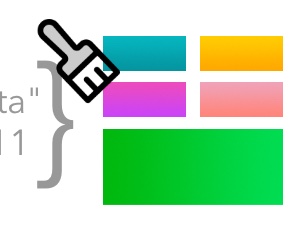Web Component: j-UIBuilder
j-UIBuilder
This component renders the application designed via UI Builder. You can load the app via the path specified in the component or via the config.url option. The path can contain a URL address to the JSON app schema or the app object (parsed JSON).
- jComponent
v19|v20
Configuration:
app{String}a link to the method/variable where will be storedappinstanceurl{String}a link to the app schema (must be in thejsonformat)css{Boolean}applies app style to the current element (default:true)id{String}overwrites app ID
Methods:
component.load(data)the method loadsappinto the current element
Properties:
component.appcontains anappinstance
How to handle data?
<ui-component name="uibuilder" ... config="app:myapphandler"></ui-component>
<script>
function myapphandler(app) {
// app.component {jComponent}
// app.schema {Object} uibuilder compiled design
// app.schema.inputs {Array Objects}
// app.schema.outputs {Array Objects}
// How to capture data?
app.on('output', function(meta) {
// meta.id {String} output identifier
// meta.data {Object} raw data from the builder
// meta.app {Object} app instance
// meta.instance {Object} which instance sent data?
// meta.instanceid {String} an instance identifier
// meta.component {Object} which component sent data?
// meta.componentid {String} a component identifier
// meta.err {String} optional, error handler (nullable)
// meta.output {String} an output name
// meta.note {String} optional, a note
// meta.ref {String} an internal reference
AJAX('POST /yourapi/', meta.data, function(response) {
// What next?
});
});
// How to inject data?
// Example
app.on('ready', function() {
// First, you must know input identifier
app.input('cidlm5caacg_load', { email: '@' }, console.log);
});
}
</script>Author
- Peter Širka petersirka@gmail.com
- License
Created
25. august 2022
Updated
13. november 2025
jComponent library
19 | 20
Version
v1
License
https://www.totaljs.com/license/
Responsive
Yes
Author
Peter Širka
Email
petersirka@gmail.com