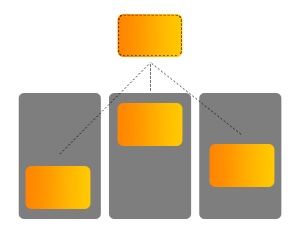Web Component: j-View
j-View
This component can be helpful for reusable views in intranet apps. The component wraps the view into the isolated scope, and the value according to the component path will be used as a model for the view.
- jComponent
v19|v20
Configuration:
url{String}URL address to the view (.htmlfile)cache{String}download cache (default:session)
Usage
app.html:
<ui-component name="view" path="some.path" config="url:view.html"></ui-component>
- you can use an unlimited count of the same views (identifier is URL address)
- each view will have an independent scope/plugin
Example:
<ui-component name="view" path="some.path" config="url:view.html"></ui-component>
<ui-component name="view" path="some.path" config="url:view.html"></ui-component>
<ui-component name="view" path="some.path" config="url:view.html"></ui-component>
<ui-component name="view" path="some.path" config="url:view.html"></ui-component>
<ui-component name="view" path="some.path" config="url:view.html"></ui-component>view.html:
<div>
<h1><ui-bind path="?.name" config="text"></ui-bind></h1>
<button class="exec" data-exec="?/uppercase">To upper-case</button>
</div>
<script>
// Plugin is optional
// Name of the plugin is internally generated randomly
PLUGIN(function(exports) {
// Optional
// Is executed only one-time
exports.init = function(el) {
// @el {jQuery element}
};
exports.uppercase = function() {
var model = GET('?');
model.name = model.name.toUpperCase();
UPD('?.name');
};
});
</script>Author
- Peter Širka petersirka@gmail.com
- License
Created
29. april 2021
Updated
18. june 2024
jComponent library
19 | 20
Version
v1
License
https://www.totaljs.com/license/
Responsive
Yes
Author
Peter Širka
Email
petersirka@gmail.com