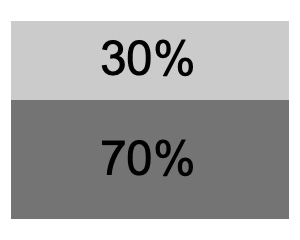Web Component: j-ViewBox
j-ViewBox
- jComponent
v19|v20 - keeps a fixed percentage height
- great usage for intranet applications
- supports
releasing
Configuration:
height{Number}a percentage of heightdisabled{Boolean}optional, can disable content with the layerparent{String}optional, a container with fixed height, can bewindow. Default value:parentelement.minheight{Number}a minimal height in pixels (default:0- disabled)scroll{Boolean}enables vertical scrolling (default:false- disabled)scrollbar{Boolean/String}shows scrollbar (default:trueor new:native)delay{Number}msec.resizes the box again if the value is changed according to the path (default:100)visibleY{Boolean}still shows theYscrollbar (default:false)visibleX{Boolean}still shows theXscrollbar (default:false)scrollto{String}scrolls to top/bottom automatically if thepathis changed (default:EMPTY, can betoporbottom)margin{Number}optional, a top/bottom margin together (supportsautowhich is counted fromoffset.top, default:0)marginxs{Number}optional, a top/bottom margin together forxsscreen widthmarginsmoptional, a top/bottom margin together forsmscreen widthmarginmdoptional, a top/bottom margin together formdscreen widthmarginlgoptional, a top/bottom margin together forlgscreen widthinvisible{Boolean}iftruethen viewbox setsinvisibleclass when is rendering (default:true)scrollbarshadow{Boolean}iftruethen the custom scrollbars will contain vertical shadow (default:false)initdelay{Number}removes theinivisibleclass after specified time (default:250ms)centered{Boolean}enables vertical and horitonzal centering for the content (default:false)resizedelay{Number}delay for resizing (default:200)- NEW:
togglescrolled{String}a DOM selector for the parent elements (it appendsui-viewbox-scrolledclass when the viewbox is scrolled)
Methods:
component.scrolltop(val)scrolls Ycomponent.scrollbottom(val)scrolls Y from bottom sidecomponent.resize()resizes the container (it reacts onresizeevents automatically)component.resizescrollbar()resizes custom scrollbar (targeted for special cases)
Author
- Peter Širka petersirka@gmail.com
- License
Created
26. september 2018
Updated
12. november 2024
jComponent library
19 | 20
Version
v1
License
https://www.totaljs.com/license/
Responsive
Yes
Author
Peter Širka
Email
petersirka@gmail.com