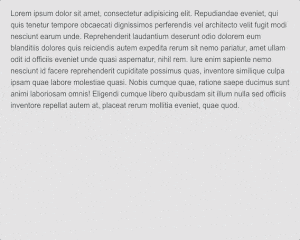Web Component: j-Window
j-Window
The component moves the content of this component under the
<body>tag (because of positioning)jComponent
v19|v20
Configuration:
title{String}window titleif{String}condition for a showing of the window, it's compared with the value within ofpathicon{String}Total.js iconsreload{String}link to a globalfunction(window_component)and it's executed if the form is showingenter{Boolean}(optional) captures theenterkey automatically and performs submit (default:false)autofocus{Boolean/String}(optional) can focus an input.String===jQuery selectorfor the inputdefault{String}(optional) a short alias forDEFAULT(default, true)closebutton{Boolean}(optional) can hidexbutton (default:false)zindex{Number}(optional) can affect z-index (default:12)scrollbar{Boolean}enables a custom scrollbar (default:true)scrollbarshadow{Boolean}optional, enables a shadow in scrollbar (default:false)- NEW
closeesc{Boolean}closes the form when the user presses theESCkey - NEW
independent{Boolean}closing doesn't depend on the condition according to the path
Good to know:
A new version of this component supports dynamic evaluation of the content of <script type="text/html">. The example below contains a script with HTML and the component evaluates the content if the j-Window will be displayed (only once).
<ui-component name="window" path="path" config="config">
<script type="text/html">
A CONTENT
</script>
</ui-component>Author
- Peter Širka petersirka@gmail.com
- License
Created
23. february 2018
Updated
17. january 2023
jComponent library
19 | 20
Version
v1
License
https://www.totaljs.com/license/
Dark mode
Yes
Responsive
Yes
Author
Peter Širka
Email
petersirka@gmail.com